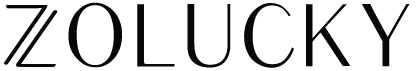Information
Shipping & Delivery
Return Policy
Privacy Policy
Terms & Conditions
Intellectual Property Claims
Zolucky Affiliate Program
About Zolucky
How To Order
How To Track My Order
How To Choose Your Size
Payment Method
Log in & Register
How To Apply Discount
Zolucky Q&A
SMS Terms
About Wallet
How to delete your account
Seel Worry-Free Purchase
How To Order
Here are some instructions to help you place an order:
1- Register on Zolucky.
2- Log in your Zolucky account.
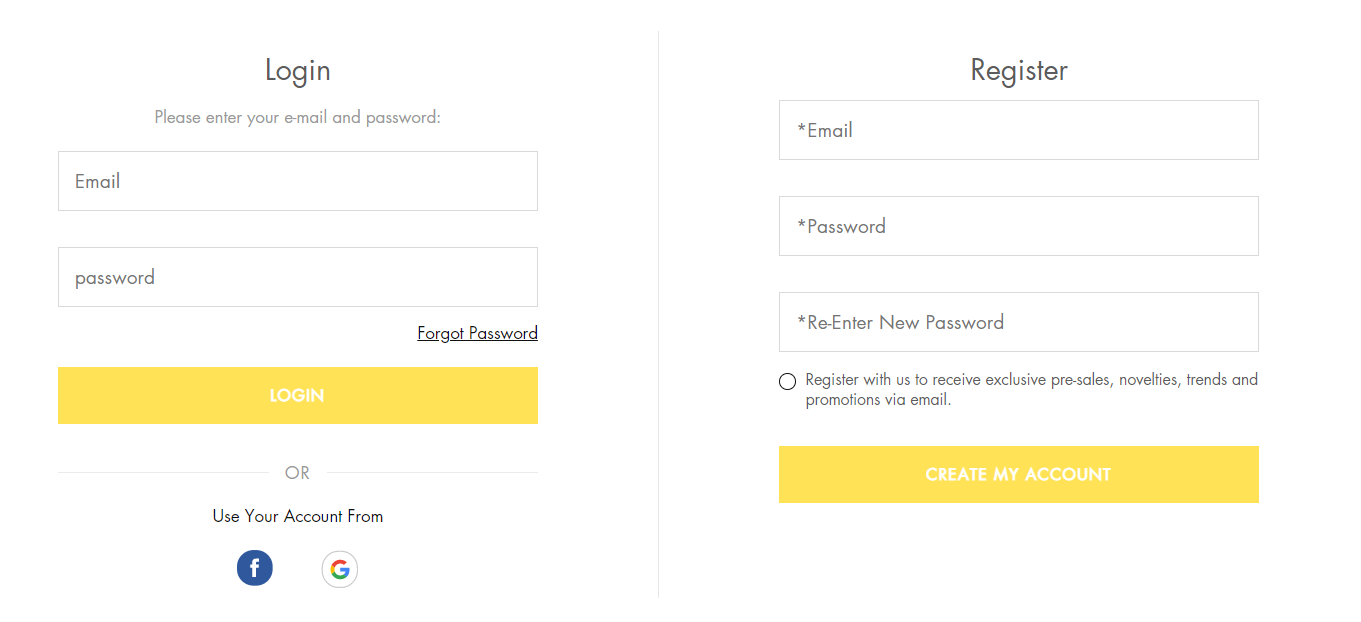
3. Add Your favorite item(s) into your Shopping Bag.
1) Select the size, color or quantity if necessary.
2) Click on “ADD TO CART”.
Products in your shopping bag are saved while you are looking for other items.
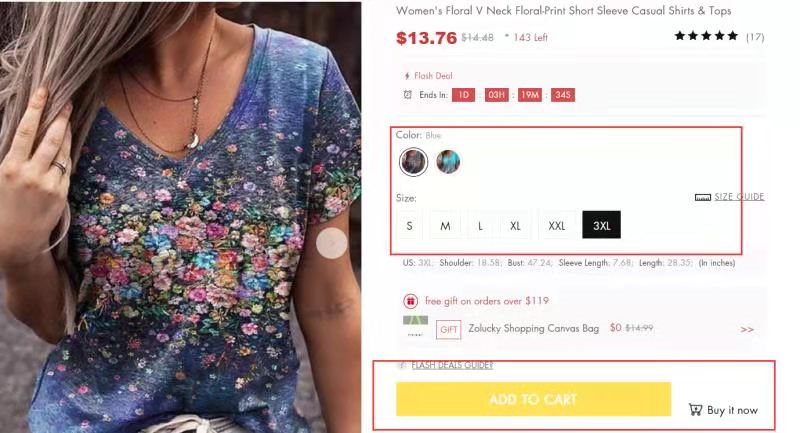
4. Check out when item selection is completed.
Click the Cart button to review the item(s) selected and make some modifications if necessary;
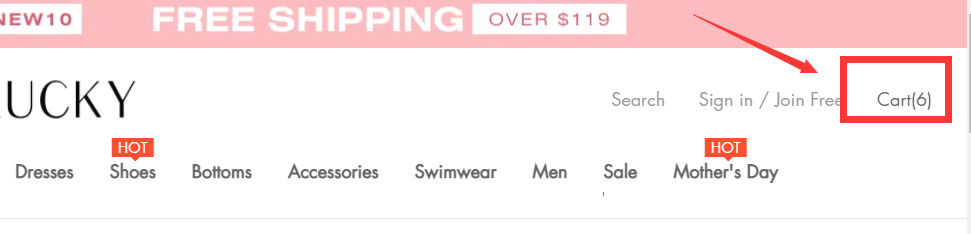
Click on “CHECKOUT” if you are ready to place the order.
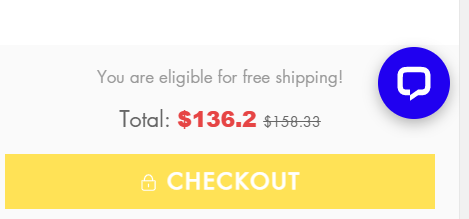
5. Complete shipping and billing information.
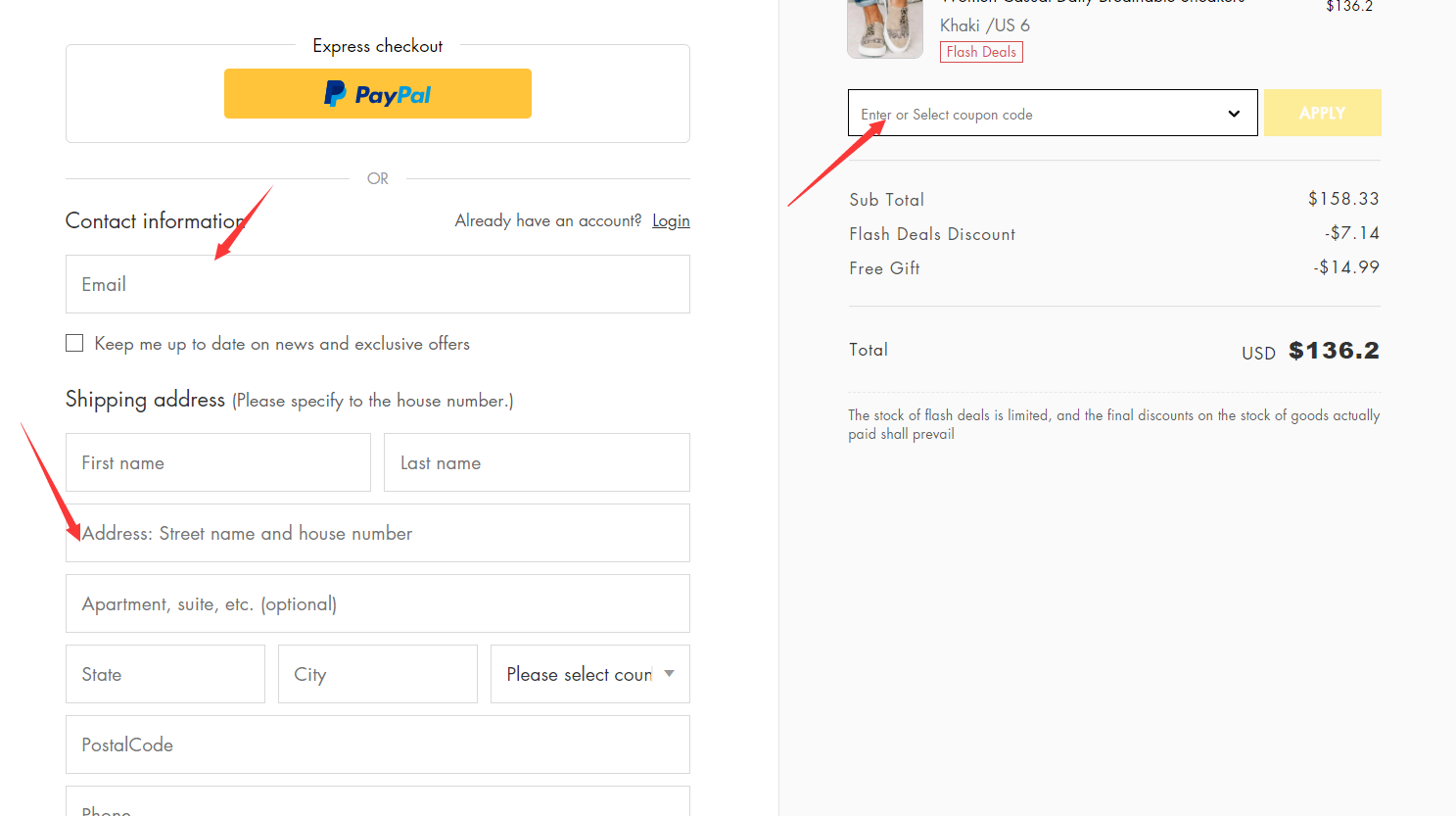
1) Fill in the shipping address;
2) Apply a coupon
3) Click on “Continue to Shipping Method”.
4) Select a payment method;
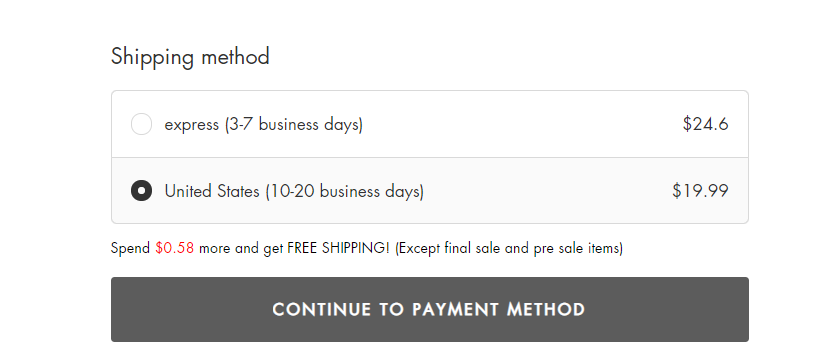
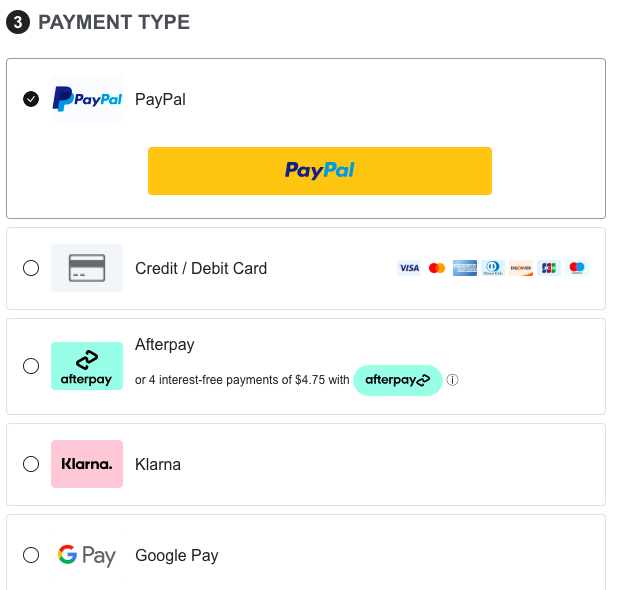
6. Fill in payment information and then complete the purchase.
After receiving your payment, we will begin to prepare your items at once. Tracking number and tracking links will be sent to your registered email address after your items shipped out.