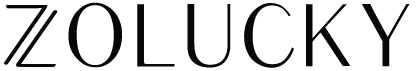Information
Shipping & Delivery
Return Policy
Privacy Policy
Terms & Conditions
Intellectual Property Claims
Zolucky Affiliate Program
About Zolucky
How To Order
How To Track My Order
How To Choose Your Size
Payment Method
Log in & Register
How To Apply Discount
Zolucky Q&A
SMS Terms
About Wallet
How to delete your account
Seel Worry-Free Purchase
How to delete your account
How to delete your Zolucky account on Zolucky APP?
Step 1:Scroll to page "Me" and select "Setting"icon
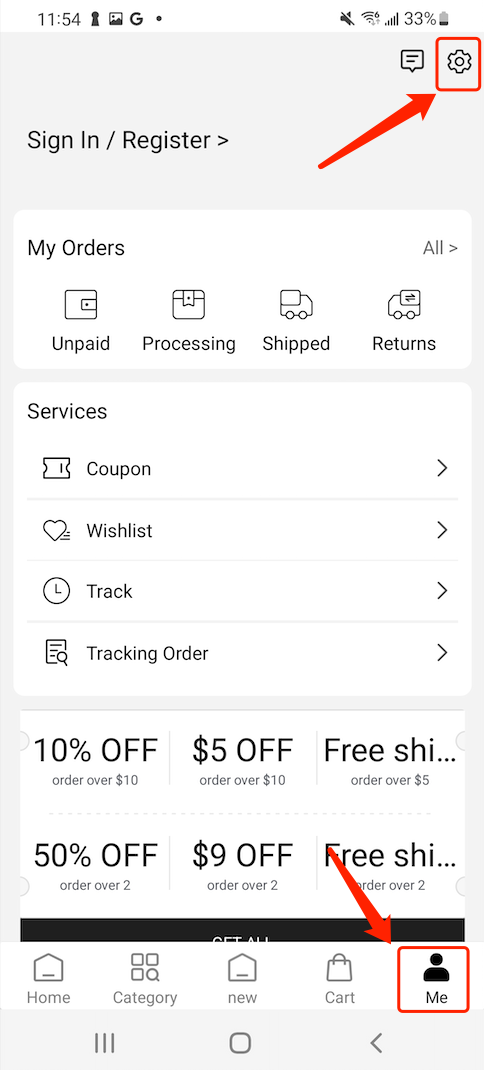
Step 2:Select "Account Setting" > Cancel the account > Confirm
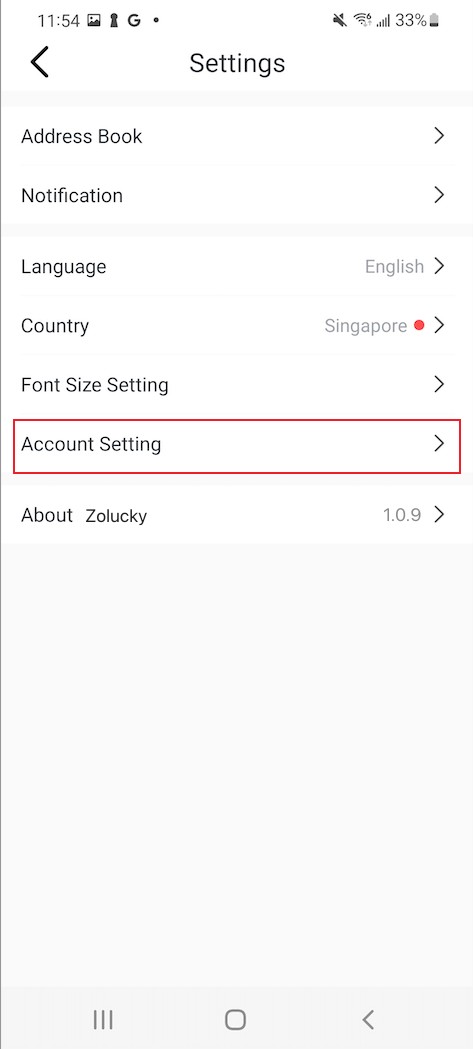

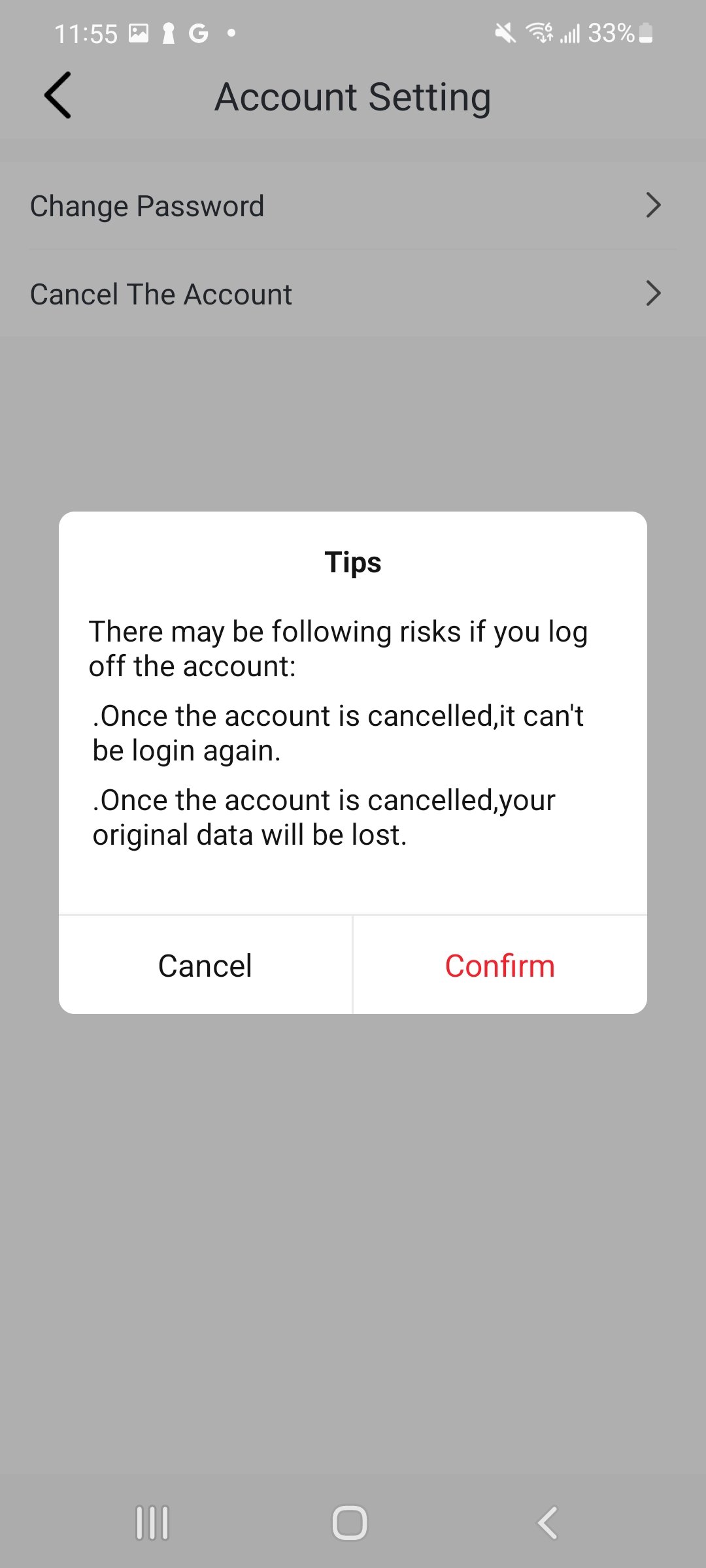
Step 3:Enter your password correctly and click "SUBMIT"
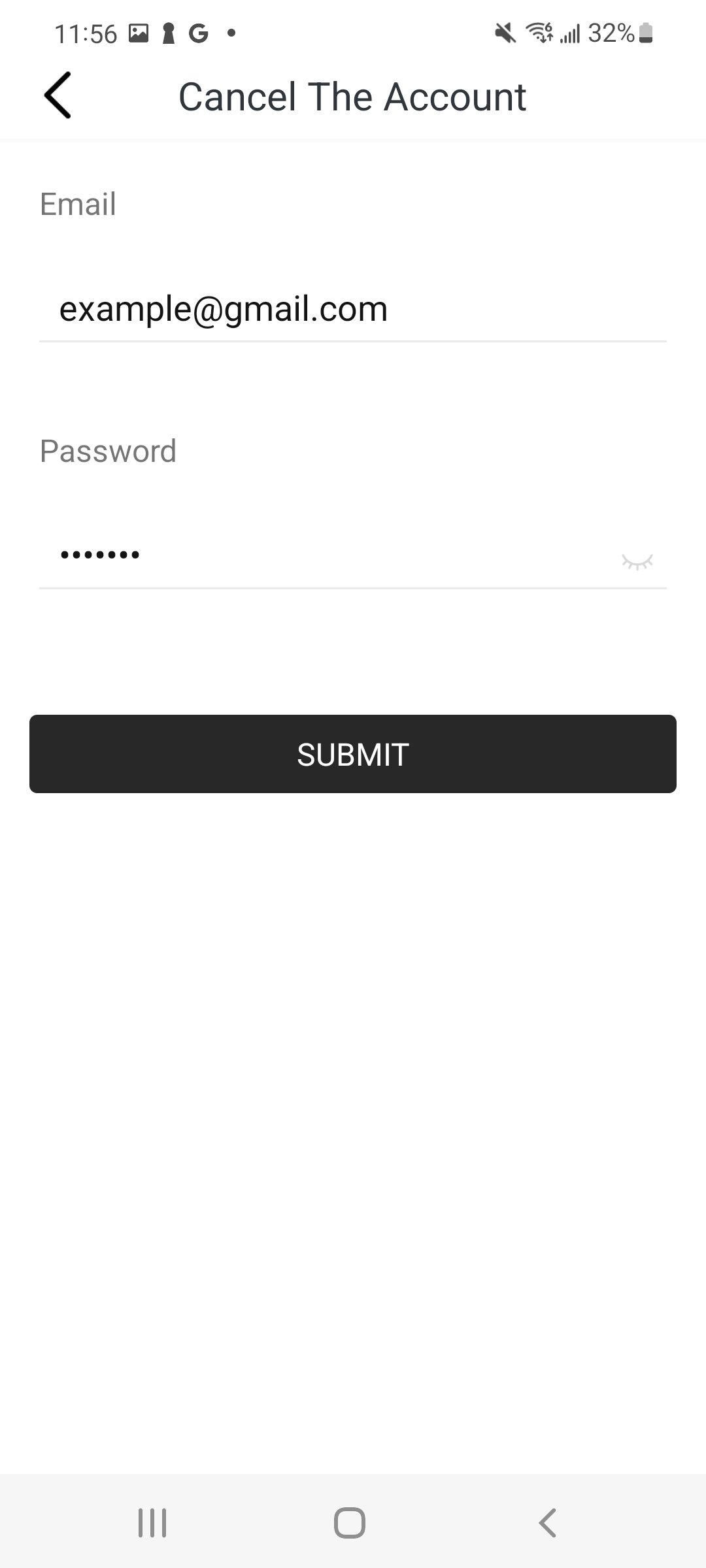
After completing the above steps, your account will be deleted successfully.
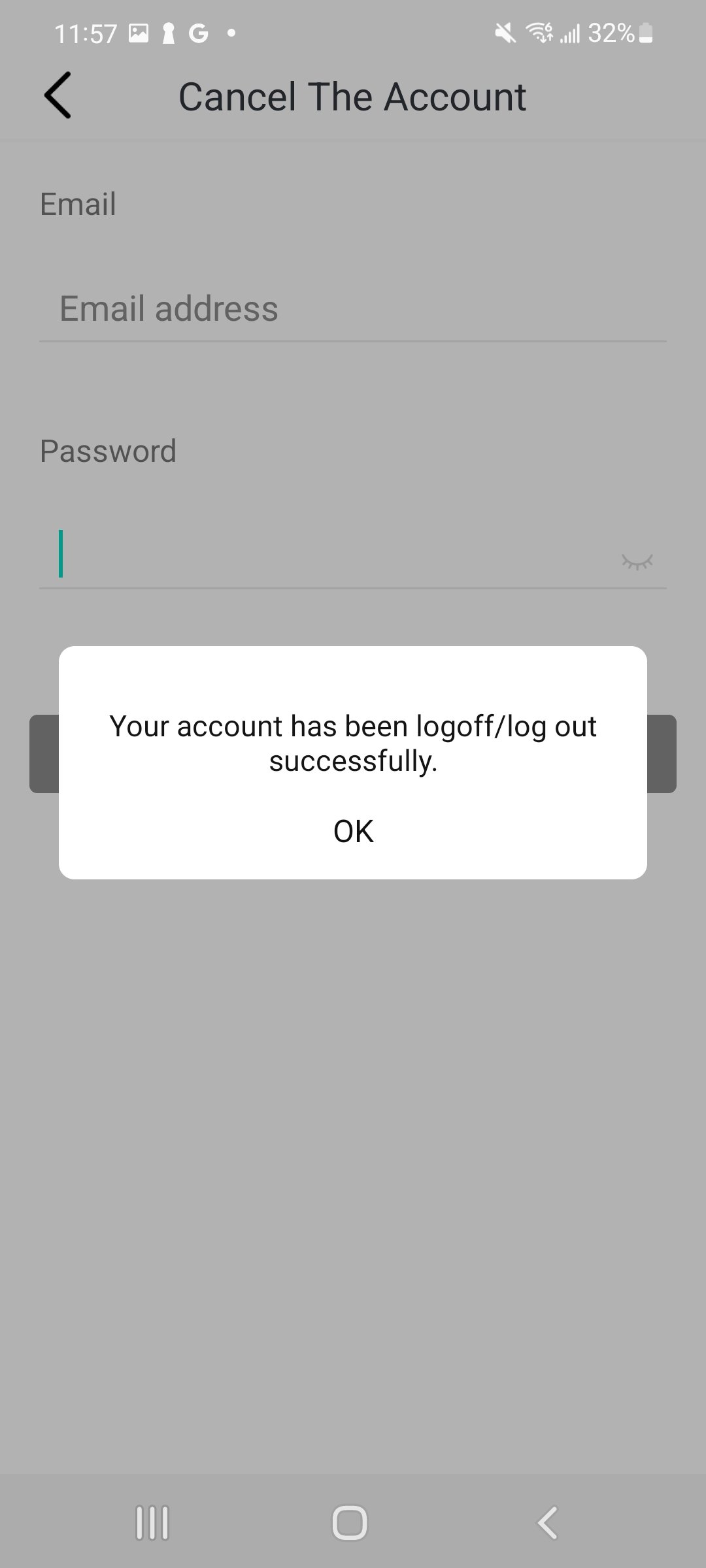
* It should be noted that you need to upgrade the app version to 1.0.9 or above to support this function.
If there are any questions regarding this privacy policy, you may contact us directly through our LiveChat or Contact us.