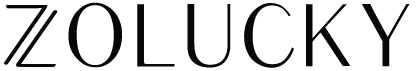Information
Shipping & Delivery
Return Policy
Privacy Policy
Terms & Conditions
Intellectual Property Claims
Zolucky Affiliate Program
About Zolucky
How To Order
How To Track My Order
How To Choose Your Size
Payment Method
Log in & Register
How To Apply Discount
Zolucky Q&A
SMS Terms
About Wallet
How to delete your account
Seel Worry-Free Purchase
Log in & Register
New Customer Guidance
Log in & Register
How to Log in & Register?
In order to buy an item, you should log in first.
- If you have already registered, please enter your email address and password, and click on the "LOGIN" button.
- If you haven't registered yet, please complete your email address and password, and then click on the "Create My Account” button.
- If you do not want to register on the website, you can log in using your Google or Facebook account, which is also safe and convenient.
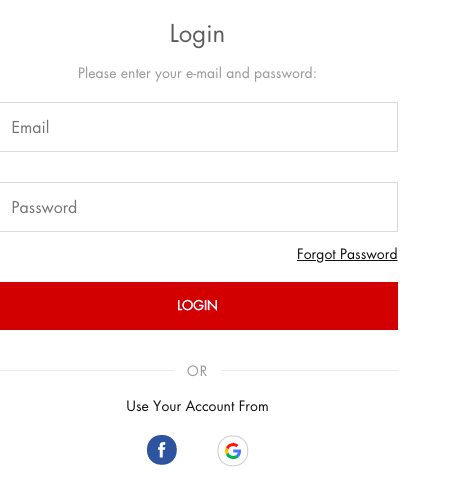
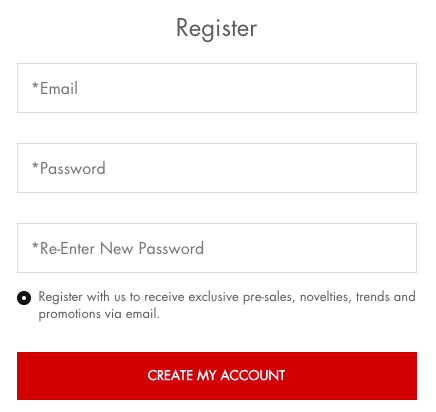
Forgot Your Password?
If unfortunately, you forget your password, please don't worry. It's easy to reset it.
On our "sign in" page, please click on the "Forgot Password" button, and then enter your completed registration email address.
You will receive an email sent by our system automatically, which will help you reset your password.
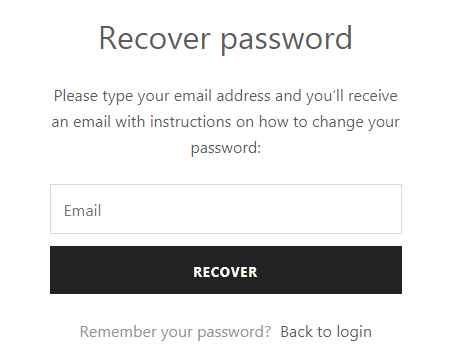
I Can't Log In
Please follow the instructions below:
Please check your login details and make sure your username is the email address that you used for registration.
There might be a problem with Zolucky system maintenance - Please wait 30 minutes and try again.
Make sure that cookies from zolucky.com are accepted in your browser (Internet Explorer or others).
If the above methods do not work, please contact us, and we will help you handle the issue.
TIP: If you're not certain whether it is our problem or yours, please try to log in with another computer, or try different browsers.
When registering, if you make a mistake that makes you fail to access your account, and not able to make any orders, you had better register a new account as soon as possible.