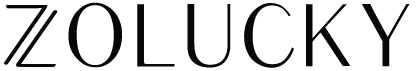Information
Shipping & Delivery
Return Policy
Privacy Policy
Terms & Conditions
Intellectual Property Claims
Zolucky Affiliate Program
About Zolucky
How To Order
How To Track My Order
How To Choose Your Size
Payment Method
Log in & Register
How To Apply Discount
Zolucky Q&A
SMS Terms
About Wallet
How to delete your account
Seel Worry-Free Purchase
How To Track My Order
As to the order status and shipping information of your package, you can refer to "My Account" on our website. When you click on the "View Detail" button, there is a column called “Order Tracking”, where you can view all the detailed information about your order.
If you have received your order, please click on the "Confirm Delivery" button.
Step 1 Log in to "My Account"
You should sign in first with the correct and the same email address and password that you used when you made the order.

Step 2 Click on "Order".
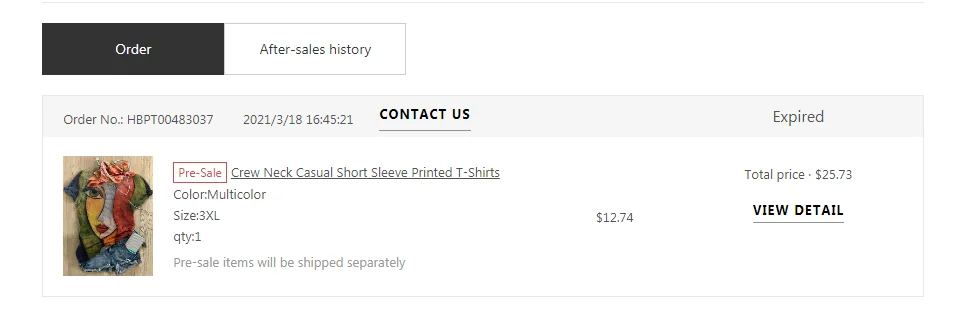
In "My Order", you can get an overview of your order history and status.
Click "View Details" for more information.